How to stake KOYN
Staking
Step 1: Access the Staking DApp
Go to https://app.koynetwork.io/staking
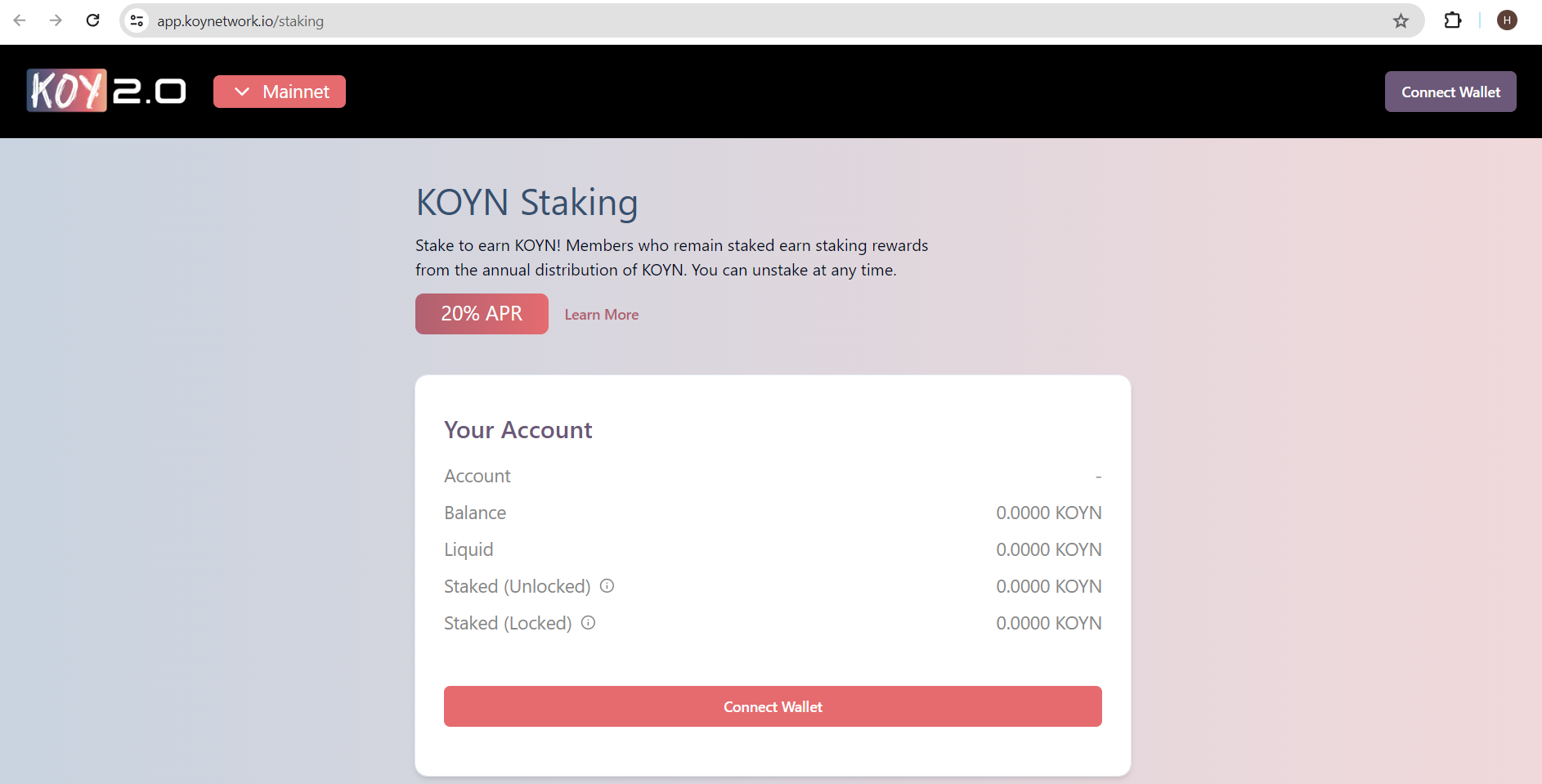 Fig 1. Staking page
Fig 1. Staking page
Step 2: Connect Your Wallet
Connect the Anchor wallet containing your KOYN tokens.
 Fig 2. Connect Wallet
Fig 2. Connect Wallet
Step 3: Stake KOYN
Enter the amount of KOYN you would like to stake. You can also select 25%, 50%, 75%, or 100% of your available Liquid KOYN balance.
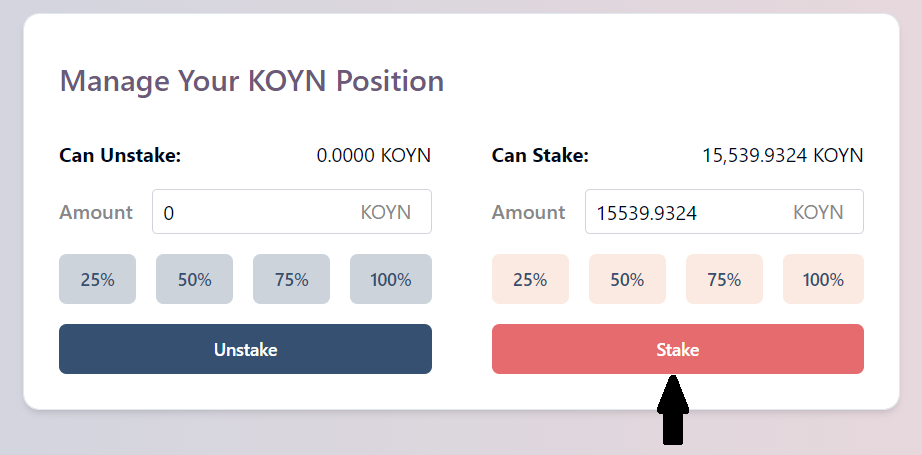 Fig 3. Staking amount
Fig 3. Staking amount
Step 4: Confirm Transaction
Review details and complete the staking transaction using Anchor.
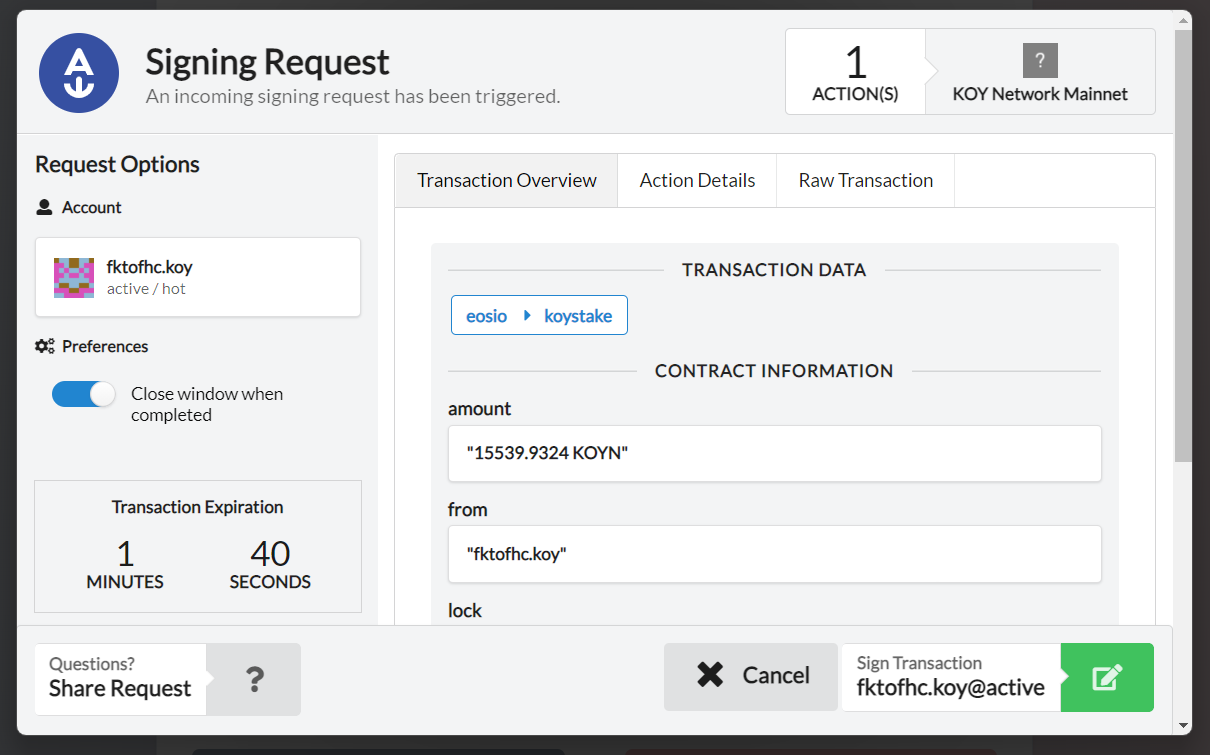 Fig 4. Anchor confirmation
Fig 4. Anchor confirmation
Important Notes:
- Staking rewards accrue continuously but are distributed when you claim them.
- The 20% APR cap ensures network sustainability.
- Look out for future upgrades, potentially adding fee-generated income and ways to utilize staked KOYN.